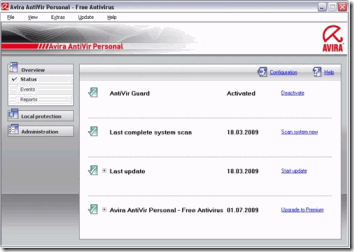Hello to anyone out there who might stumble upon this blog...
It's been a crazy year and I am rarely on the computer anymore, so it is pretty hard to review new programs.
However, I now have a smartphone that runs android 4.0.4 Ice Cream Sandwich and I'm loving it.
Seeing as I've already tried a lot of free apps, I figured I could try to chime in here now and then with some quick reviews of what I find, to keep the great free software coming to you.
So check back now and then, who knows what cool apps we will discover... There are so many to choose from! ;-)
Spex