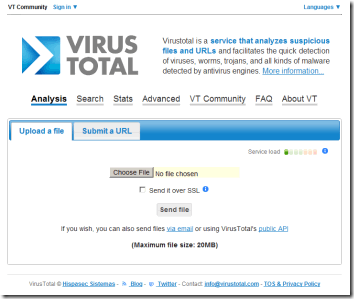In a digital world filled with exchanges of information, compression is your best friend. Save disk space, upload and download files in less time too. But with so many choices of compression software out there, which one will meet your needs?
I present you with my favorite one: 7-Zip. It's free without nag screens, it's fast, it's light and bare-bones in the best way possible: no useless features! This handy program can handle plenty of file formats and offers a simple shell extension paired with a nice file manager style interface in the main app.
I've used it for a few years now (only a few since it's still somewhat new!) And so far I must say it's rather nice and stable, even if the version I use says that it's a beta. One nice feature is that it can create ZIP files that have higher compression ratios then with other software, yet they stay compatible, for when you want your uploaded files to remain as accessible to your family and friends as possible.
This is one of the first apps I install on a PC and I can highly recommend it to anyone.
---
URL: http://www.7-zip.org/