If you ever need to share or sync your files with different computers, users or even on smartphones then this app is for you.
Dropbox creates a folder on your hard drive and monitors it for changes. Anytime a file or folder is created, modified or deleted in it the program syncs it with your Dropbox account online. From there, any other Dropbox client set up with it will automatically update its own copy.
Another nice part of this service (which uses Amazon S3 so it is fast and has good uptime) is that you can easily share links to files that are placed in your public folder. You can send these to other people who do not have a Dropbox account and the link will always point to the updated version of your file. Public links cannot be searched so people can't stumble upon your other files, and you have 10 gigs of bandwidth a month for your shares.
You also have a gallery folder which can be used to create and share image galleries with others.
Your free account will give you 2 gigs of space but you can refer people to the service and get more quite easily.
An excellent service at an excellent price (free for basic) I suggest you try it out if anything in this article has caught your eye. After all, having an offsite backup can always come in handy, and Dropbox lets you recover deleted files and even go back to earlier versions if you wanted to undo file changes.
One last note: If you click the Alternate URL link below when you join up and install the program, we will both get 250MB extra space. I’d appreciate it.
---
Alternate URL: http://db.tt/tBUR9hJ
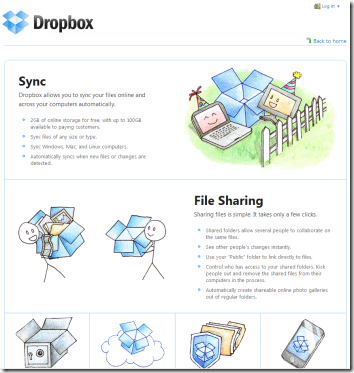
0 comments:
Post a Comment